Are you an addicted player of the most popular game PUBG Mobile (Players Unknown Battleground) but unable to play it smoothly and facing lagging issues? If yes, then here I will tell you about the top 5 GFX tools for PUBG Mobile, which will definitely boost up the gaming speed and allows you to play the game smoothly.
I think there is no need to explain about PUBG Mobile since each of us is having sufficient knowledge about this game. It is appreciated by millions of players worldwide due to its breathtaking gameplay and realistic gaming experience.
As this is a server-based game, so many times, we have to face issues like high ping, lag, glitch, and a lot more. So to fix these problems and boost up the gameplay, we need to use GFX tools. And if you are confused about choosing the best GFX tools, then don’t worry because I will guide you about the top 5 GFX tools for PUBG Mobile.
So without wasting your precious time, below, I’m going to explain the top 5 GFX Tools for PUBG Mobile, which will definitely help you to overcome the ping and lagging problems. And don’t worry about getting banned. As mentioned below, GFX tools are 100% legal and free to use.
Top 5 GFX Tools For PUBG Mobile
Following are the best GFX tools for PUBG Mobile. Please read them carefully to understand the installation of them so that you can enjoy playing the game smoothly without facing any problems.
PGT + : Pro GFX & Optimizer
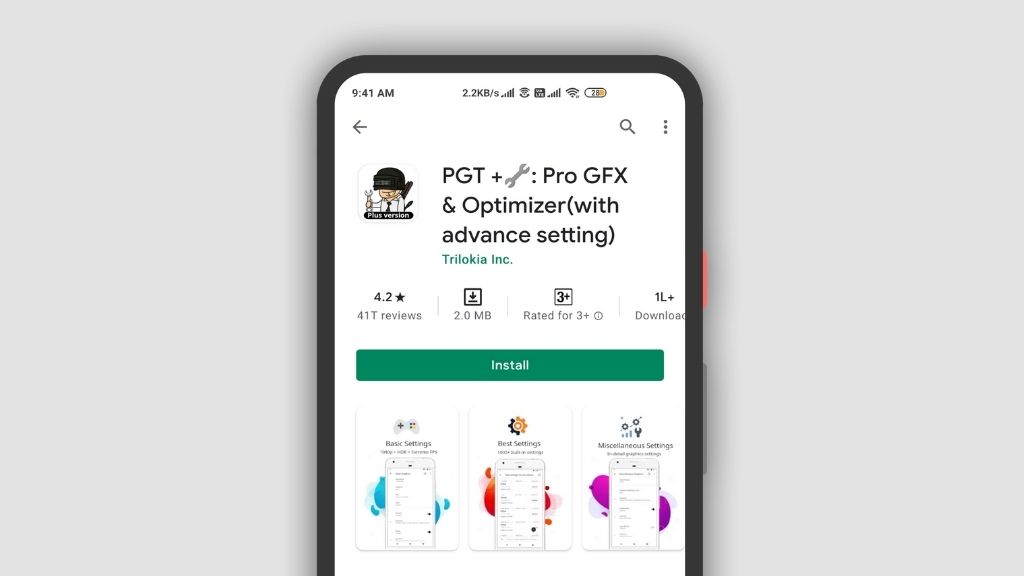
PGT + : Pro GFX & Optimizer is one of the best GFX tools, which comes with four different setting options, including basic setting, best setting, miscellaneous setting, and advanced setting, which helps you in changing graphics settings optimizing fps, and boost gaming performance.
Along with that, it is accompanied by several features such as zero lag, battery saver mode, hardware-accelerated rendering, potato graphics, GPU optimization, dark theme, and many more. With the help of these features, you can improve the gaming speed of any game.
This tool is loaded with advanced setting options, which allows you to change resolution, unlock HDR graphics, unlock all FPS levels, customize your shadows, enable anti-aliasing to make it 2x or 4x better. With my personal experience, I recommend you to use this PGT GFX tool to enhance your gaming experience.
FlashDog – GFX Tool for PUBG
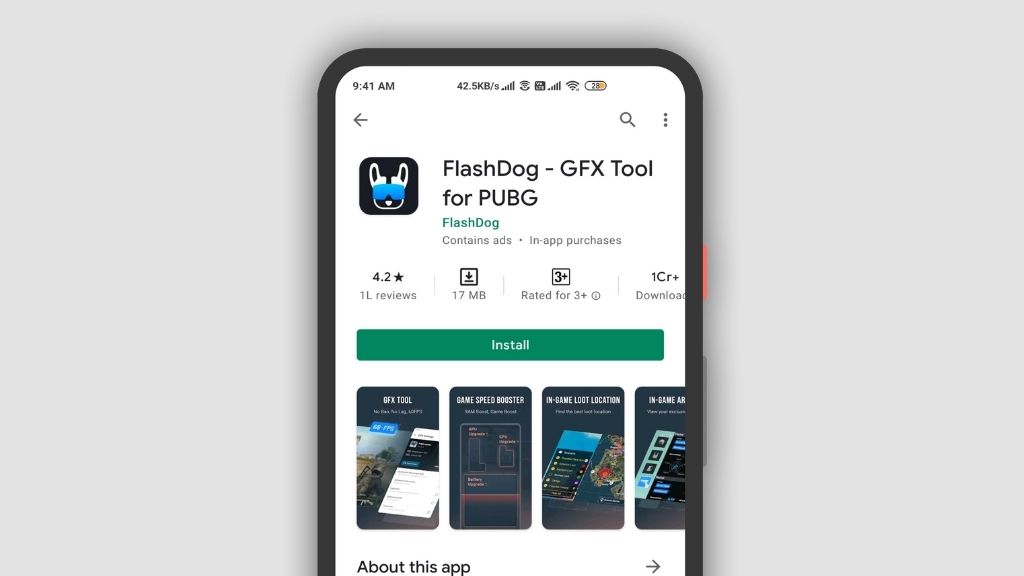
FlashDog is a game tool designed for first-person shooting mobile games that come with custom graphics, unlock maximum FPS limit and many other useful options with which you can set an optimal resolution for the game.
Additionally, you will get HDR graphics for your devices, unlocked maximum FPS limit, advanced game map, custom crosshair, customizable shadows, and many more useful options which assist you in playing the game smoothly.
This tool is specially developed for low-end devices. So if you are playing PUBG on low-end devices and facing lagging or high ping issues, then flashdog – GFX tool for PUBG will be the best tool for overcoming the problems and playing the game comfortably.
Panda Game Booster & GFX Tool for Battleground
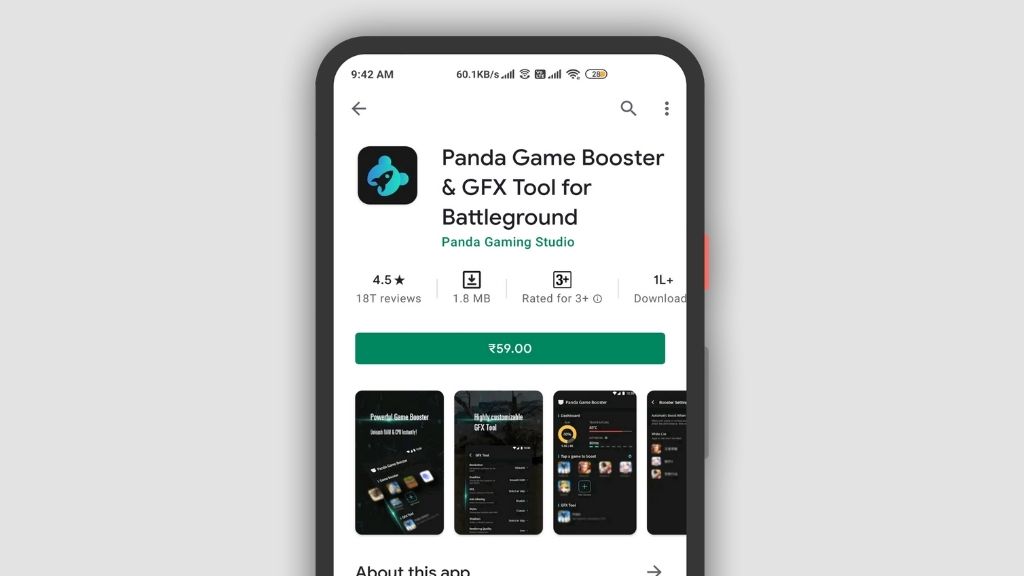
Panda game booster is the most advanced CPU optimizer and GPU optimizer, which speed up your android gaming experience to a new level. It comes with the HUD monitor, which optimizes your device’s memory load, temperature, and network latency.
Along with that, you will get advanced setting options such as 2K resolution, HDR Game Graphics, extreme FPS, anti-aliasing, styles, shadows, rendering quality, light effects, and a white list for booster, which helps you to avoid killing unexpected apps.
This tool permits you to change the resolution as you want, turn on HDR graphics on low-end devices, unlock extreme FPS limits, make textures smoother, enable and disable shadows, change the light performance in the game, and a lot more so that you can win every game.
Battlegrounds Advanced Graphics Tool [BAGT]
![Battlegrounds Advanced Graphics Tool [BAGT]](https://techymotion.com/wp-content/uploads/2021/05/Battlegrounds-Advanced-Graphics-Tool-BAGT.jpg)
Battlegrounds advanced graphics tool is a user-friendly GFX tool that is specially developed for people who wants to fully optimize and customize the graphics of the PUBG game to get more chicken dinners. It is a perfect tool to boost gaming performance.
This is an easy and faster tool; once you installed this app, you will get lots of options to choose such as resolution, frame rate, color, crosshair, shadows, and much more. By changing and optimizing the graphics and game setting, you will be able to play the game smoothly without facing any lagging issues, even on low-end devices.
One of the best things about this tool is that if you are a beginner and don’t know how to change and customize the setting, this app teaches you and gives tips to optimize the settings. Also, if you have issues with this app, then you can directly inform customer support.
GFX The BAGT Graphics HDR Tool
GFX, the BAGT graphics HDR tool, is the best application to optimize the graphics of any game. This tool is the best gift for gamers who have low-end devices or facing lag issues while playing the game. It allows you to customize the resolution and frame rate according to you so that you can play the game comfortably.
If you are looking for any tool to change the visuals and graphics of the game, then downloading this GFX tool will truly worth it for you as it is accompanied by remarkable features like Hardware-Accelerated Rendering, GPU optimization, memory boost, zero lag mode, MSAA level, shadow resolution, smart widget and lot more.
The above-mentioned features will definitely assist you in getting more chicken dinners. You will be able to optimize graphics, boost up game performance, select the MSAA level, optimize game configuration, choose graphics as per your device RAM, and one-touch to launch the game without opening the app.
Wrapping It Up
So this is all about the top 5 GFX tools for Pubg Mobile 2024. I hope you got enough knowledge about the apps which I had mentioned above. So if you are facing lag issues while playing PUBG, then the above-mentioned apps will definitely assist to play the game smoothly without facing lag or ping issues.
Also, if you like this post regarding the top 5 GFX Tools for PUBG Mobile, then please share this post with your friends so that they can also play the game seamlessly. And if you want more knowledge related to tech and mods, then bookmark our website.
